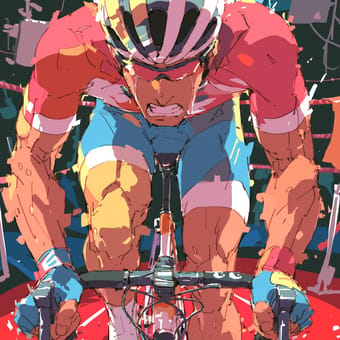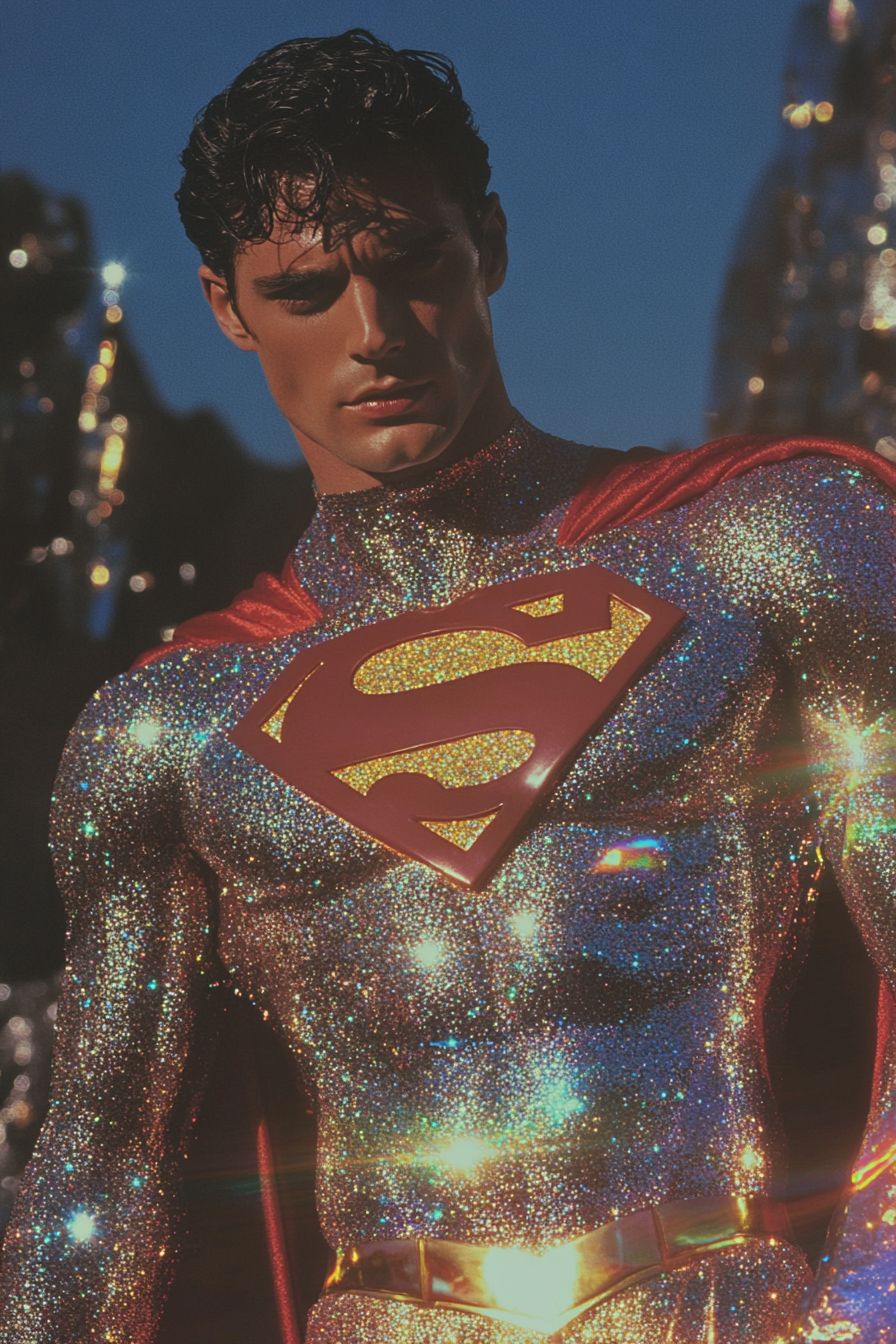Art Style Type
This SREF style blends illustrative art with miniature scene aesthetics, showing clear influences from fairy tale illustration and naturalism. It presents characteristics of new retro aesthetics, combining minimalist graphic design with a hand-drawn quality, making the images both modern and nostalgically warm. This style belongs to these categories because it depicts subjects in a simplified yet expressive way while maintaining a light-hearted and cheerful atmosphere.
Style Characteristics
The main style characteristics of this SREF include vibrant color contrasts, delicate grain texture, soft light and shadow treatment, and simplified yet expressive forms. Each image uses a single dominant background color that makes the subject stand out. There's a subtle "noise" effect that adds a print-like quality to the visuals. What's impressive is how it perfectly balances cute elements with artistic sophistication, creating visuals that are playful yet refined. The edges of objects are soft without sharp lines, giving a warm and friendly feel.
Style-Enhancing Prompt Keywords
- Soft lighting: Adding this word can enhance the dreamlike soft illumination in the image, making subjects appear warmer and more three-dimensional
- Textured grain: Using this can reinforce the delicate texture throughout the image, bringing an artistic quality similar to traditional prints or hand-drawn works
- Monochromatic background: Adding this element makes the subject more prominent while creating clean, powerful visual compositions that enhance overall focus
Recommended Application Scenarios
This style is particularly suitable for children's book illustrations, brand mascot designs, social media stickers, emotion-based app interfaces, nature-themed educational materials, food packaging design, and any visual content that needs to convey warmth, friendliness, and a relaxed atmosphere. Its balance of cuteness without childishness makes it appropriate for adult-oriented products as well, such as lifestyle brand marketing and wellness product materials.
 Library
Library